独断と偏見のWebコーダーが使っているエディタの一覧です。好きなエディタを使えばOK。
1.Visual Studio Code
プラグインが豊富でサクサク動く安心のマイクロソフト社が提供するエディタです。
https://azure.microsoft.com/ja-jp/products/visual-studio-code/
2.ADOBE DREAMWEAVER
昔からWebサイトの作成者に人気のAdobe社の有料エディタです。
https://www.adobe.com/jp/products/dreamweaver.html
3.Sublime Text 3
PHPをちょっと書くためのエディタだと思っていましたが意外にWebコーダーに人気らしい無料エディタです。
Sublime Text 3 - Sublime Text
4.Atom
このエディタを推奨しているインフルエンサがいたせいか…わりとファンが多いエディタです。
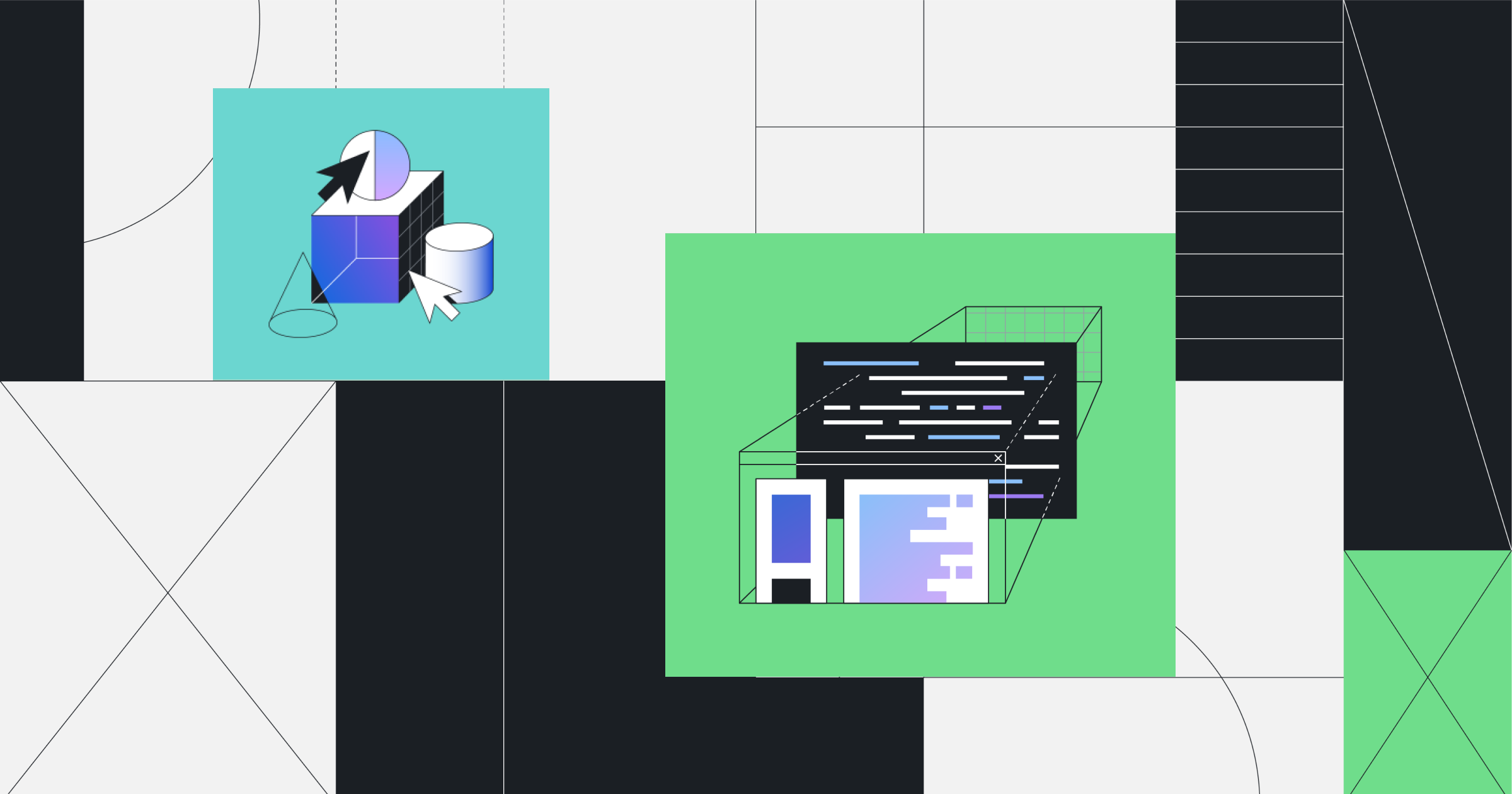
Sunsetting Atom
We are archiving Atom and all projects under the Atom organization for an official sunset on December 15, 2022.
5.CotEditor
一部のMacユーザが使っているシンプルなエディタです。

CotEditor
Text Editor for macOS
6.Brankets
Adobeの無料エディタです。Dream Weaverの無料版だと勝手に思っていました…VSCodeがある今これの出番はあるのでしょうか?
A modern, open source code editor that understands web design
Brackets is a lightweight, yet powerful, modern text editor. We blend visual tools into the editor so you get the right ...
まとめ
自分の場合はHTML/CSSだけではなくてJSやPHPをメインで使うので、そのへんのデバッグが優れているものを選ぶか使い慣れたVimを使うのですが、コーダ起こしがメインの人だとまた違ってくるのでしょうね。



コメント